In the realm of community engagement, collecting and analyzing qualitative data gathered from the engagement is a crucial part of understanding community needs and opinions. A valuable and practical tool we use at Engage Delaney are engagement feedback logs to ensure that every voice is heard, and every piece of feedback is accounted for.
Why use a feedback log?
The feedback log serves as a systematic way to gather, theme, and analyze qualitative data from engagement activities. Particularly when an engagement consists of many events and uses a variety of methods, having everything in one place in a consistent format goes a long way in keeping organized. It helps us identify recurring themes and is particularly useful when it comes time to write the engagement report.
By maintaining a feedback log throughout the active engagement process, you can:
- Keep track of all your events as they occur (or soon after).
- Ensure every piece of data received is considered.
- Capture detailed insights from various engagement activities.
- Identify trends and common themes across different types of feedback.
- Ensure transparency and accountability in how feedback is used.
- Facilitate better reporting to the interested and affected parties as well as the decision-makers.
Getting started
Creating an engagement feedback log involves a few key steps. Here is how you can set up your own log to efficiently manage and analyze engagement data:
- Define your objectives: ensure the project team is clear about what the feedback log aims to achieve and the type of data needed for the reporting.
- Choose your format: decide which platform or software you’ll use. At Delaney, we often use Excel.
Set up your template: We typically have one place (or sheet in Excel) that lists the events and some details about each, such as date, audience, type of event/activity and number of participants. This is the event log. The events are entered in chronological order and numbered sequentially. From there, the data inputs (feedback) get entered into a separate sheet, which is the feedback log. Ideally, if the same questions or topics are addressed across all events, all data are entered together. If this is not the case, more than one file/sheet may be needed. Data in the feedback log are linked to the event by adding the event number from the event log with every comment. The feedback log may have a number of columns, for example one per question asked or topic discussed. This will depend on the design of your specific engagement.
- Set up your code book: we use a separate sheet to set up a “code book”, which is where we identify the themes and assign a code number to each theme and sub-theme.
- Consistent data entry: after each engagement activity, promptly enter the data into your log. Consistency ensures that you don’t miss any important details and that your data is up to date.
- Categorize and code: organize the data into recurring themes and sub-themes through qualitative coding. This can be done manually by reading each individual comment and inserting the appropriate code number, or you can get started using automated tools and qualitative data analysis software. Coding in Excel is done by adding a code column (or a few columns) behind each comment. It may also be useful to add a separate “sentiment” column to note positive, neutral, or negative feedback.
- Analysis and reporting: Look for recurring themes and patterns across different engagement activities. Now, you are ready to use the findings to write your engagement summary report.
- Example of a feedback log layout
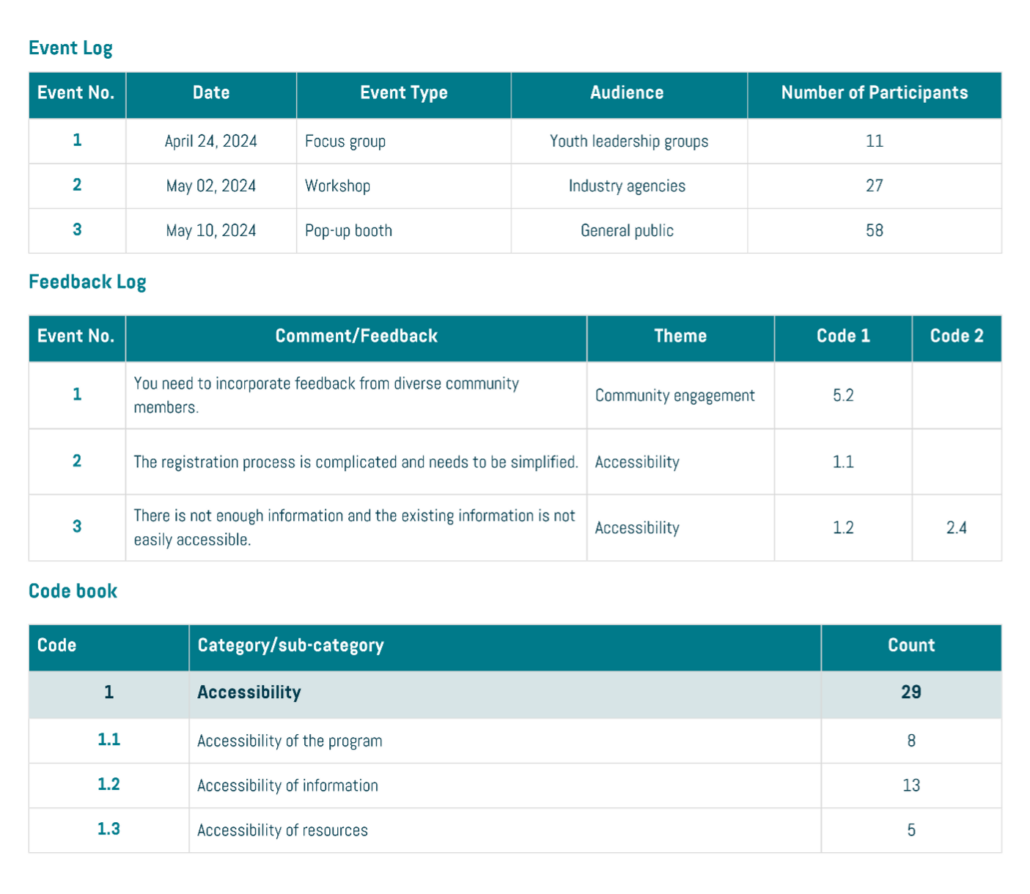
Incorporating an engagement feedback log into your engagement toolkit is a smart move for any organization dedicated to meaningful community involvement. Get started today and take a proactive step towards enhancing transparency and accountability in your public engagement efforts and fostering community trust.

